News

[Notice] Additional Notification for March 25 (Tue) Facebook Linked Accounts
[DE] Zur Ankündigung auf Deutsch [LINK]
[FR] Voir Annonce en français [LIEN]
[ES] Ver aviso en español [LINK]
[TH] อ่านประกาศภาษาไทย [LINK]
[ID] Baca pengumuman dalam bahasa Indonesia [Link]
[RU] Информация на русском [LINK]
[PT] Ver aviso em português [LINK]
Greetings, Adventurer! This is the Black Desert Mobile Service Team.
As announced during the update maintenance on Mar 4 (Tue), you can no longer create new accounts or link guest accounts through Facebook.
After the update maintenance on Mar 25 (Tue), you will not be able to access the game with a Facebook linked account. The account link must be changed to one of the following accounts: Google, Apple, or LINE.
Adventurers who are still using a Facebook account will need to link it with a Google, Apple, or LINE account to access the game.
This measure is to provide Adventurers with a smooth gaming environment due to ongoing instability issues with the Facebook platform, as previously informed. Thank you for your understanding.
Facebook Account Link Information
- After the update maintenance on Mar 25 (Tue), you will not be able to access the game with a Facebook linked account. The account link must be changed to one of the following accounts: Google, Apple, or LINE.
- Adventurers using a Facebook account will need to link it with a Google, Apple, or LINE account to play the game.
How to link your account

1. Log in to the game with your Facebook account.
2. Check for a Facebook platform unavailability notice and Information on other platforms
3. Choose a new platform to link: Google, Apple, or LINE.
※ Note: Account link cannot be changed once you complete the link change.
Changing to Google
1. Check for a notification about an account linking to Google.
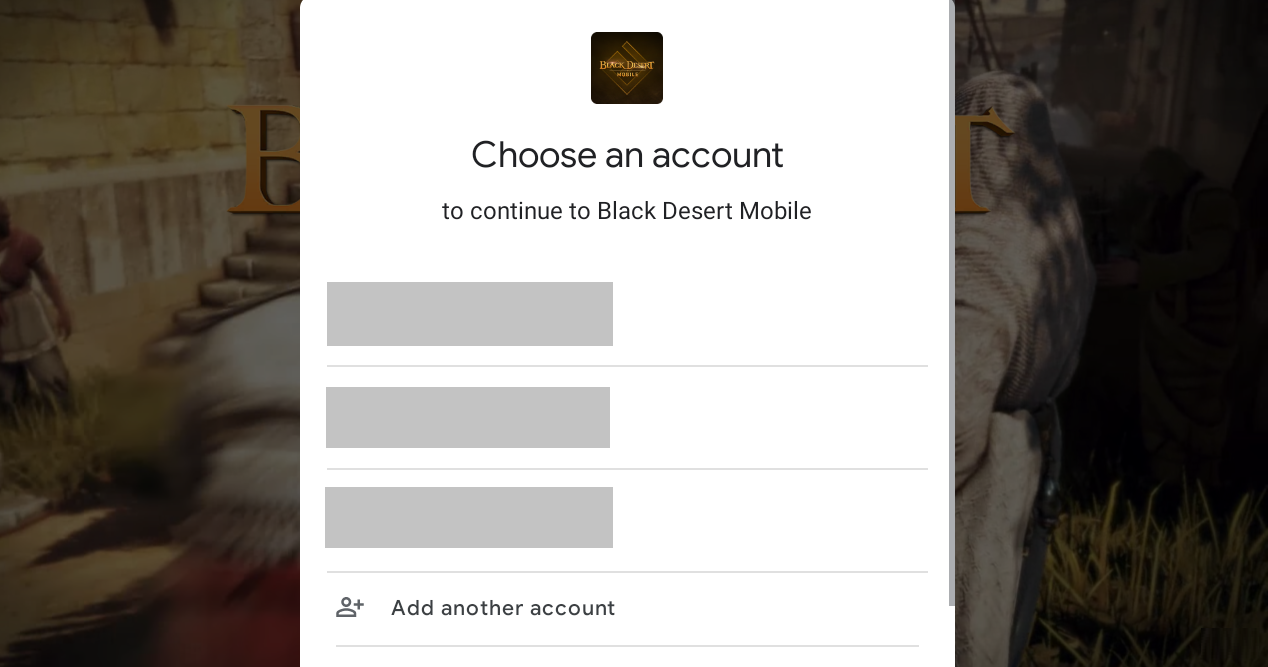
2. Choose a Google account to complete the change.
Changing to Apple
1. Check for a notification about an account linking to Apple.
2. Enter the Apple account information to complete the change.
Changing to LINE
1. Check for a notification about an account linking to LINE.
2. Enter the LINE account information to complete the change.
You will be logged out once your account has been linked with either a Google, Apple, or LINE account. Log in again with the newly linked account to continue playing the game.
FAQ
Q. Until when do I have to change my Facebook account link?
A. You can link your Facebook account to another platform until further notice.
If there are any changes or limitations to the linking period, we will inform you in advance through a notice.
Q. While changing my account link, it says "Selected account is already linked with a family. Please select another account." What do I do?
A. The account you want to change to is already linked with a family.
Please select either a Google, Apple, or LINE account that has not been used to create a BDM account, as only one family can be linked to an account. Please note that once you complete the link change, it cannot be changed again.
Q. I am seeing "Selected account is already linked with a family.
Please select another account." on an account that has no characters.
In Black Desert Mobile, an account is linked after selecting the SNS account to use on the login screen and agreeing to the terms of use.
Because of this, the account you wish to change to had been linked when it previously logged into the game, and agreed to the terms of use.
In this case, create a character and log in, then request game account deletion from the [Settings] screen. 7 days after the request, you will be able to change the linked account of your current Family to the SNS account that completed its deletion process.
If you do not wish to delete your game account, you can change the account link by creating a new SNS account.
For Google accounts, you can create more than two accounts. Please note that you can do this by clicking 'Create Account' at the top right of the page below and then following the steps provided, entering the information and account ID you wish to use.
☞Go to Google Account Page (Click)
If you need to quickly process account deletion to change the Facebook account link, please inquire via Customer Support.
The deleted families cannot be recovered once the process has completed.
Attempting to log in after completing the game account deletion will show a popup for the Terms of Service and the agreement to the collection and usage of personal information.
Agreeing to the terms will create a new family on the deleted account, so please proceed with changing the linked account before agreeing to the terms.
Q. I deleted the family linked to the account after seeing "Selected account is already linked with a family. Please select another account", but could not change the link right after. How long do I need to wait until I can link to that account?
A. The account deletion process is completed 7 days after the request.
However, if an action is required to change your Facebook account link to another SNS account, please log in with the account for which you have requested deletion and submit a 1:1 inquiry to the Customer Support. We will assist in completing the deletion within 24 hours to the best of our ability.
The deleted families cannot be recovered once the process has completed.
Attempting to log in after completing the game account deletion will show a popup for the Terms of Service and the agreement to the collection and usage of personal information.
Agreeing to the terms will create a new family on the deleted account, so please proceed with changing the linked account before agreeing to the terms.
Q. I mistakenly changed my Facebook account to a wrong Google/Apple/LINE account.
A. It is difficult to change a family to another SNS account once it has been linked.
※ Please proceed with caution when changing your account link as it cannot be changed once you complete the link change from Facebook to another account.
Q. I changed the account link, but it asks me to create a new Family.
A. If you log in with an SNS account not linked to the game, a screen will prompt you to create a new Family Name.
Please check the account you are logging in to and see if it is the correct newly linked account.
Q. Can I link the SNS account (Google, etc) that has been deleted from the game, to another family?
An SNS account that had its linked family deleted can be linked to another family once the account deletion process is complete.
The account deletion process takes 7 days after the request to complete.
Game account deletion is different from SNS account deletion, so please ensure to proceed with game account deletion through the [Settings] screen within the game.
※ We recommend linking your account to protect your game info and ensure a smooth gaming experience.
※ If you have any questions regarding account links outside the provided information, please contact the Customer Support.
We will do our best so that you may continue to enjoy your adventures.
Thank you.

